|
5862| 6
|
基于intel edison的极速制冷机-60s北极 |
|
本帖最后由 creatorz 于 2016-11-21 15:27 编辑 在炎热的夏日 酷暑难耐 你可曾想过 有一杯冷饮 透彻凉爽 可翻找了一圈 却只有 快要被烈日烤化的 一瓶“热饮”  这个时候 如果有一台机器 30S 直达冷饮 60S带你飞向北极 ね?! 传统的散热风扇 几乎没有散热效果 你的显卡是不是总是正在进入-煎鸡蛋模式? 即使使用先进的水冷散热系统 也只是降温而非制冷  但是 我们要急速制冷!我们要纯电动!更环保!更安静!没有压缩机的吵闹 没有液氮的危险 所以去年的时候 我们代表蘑菇云战队制造了一台基于intel Edison的半导体制冷机的初代机器  由于当时的功率限制 制冷效果并没有多么出众 昨天结束的intel Edsion 物联网创客大赛中 我们制造了二代机 采用了超乎想像的超大功率双制冷核心双水冷循环 60s北极-EvilICE智能制冷机 使用App进行远程轻松控制 下面是一代原型机和二代机的对比: 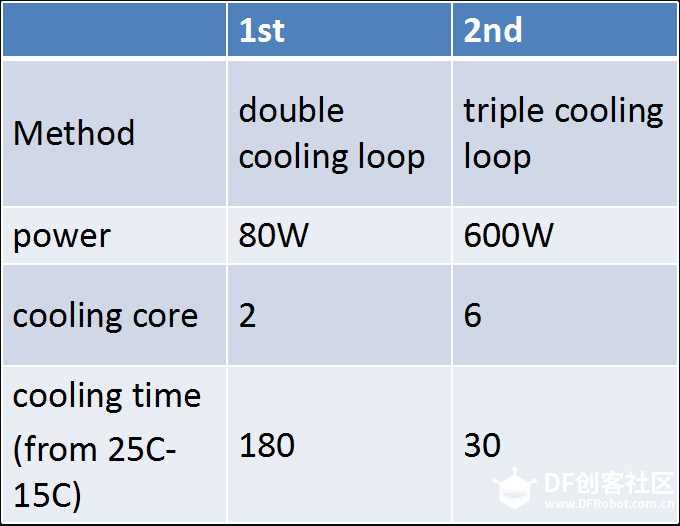 二代机运行前  二代机运行30s  EvilICE运行60s  由于工作时间极短 所以 能耗相比一般的制冷解决方案非常的低 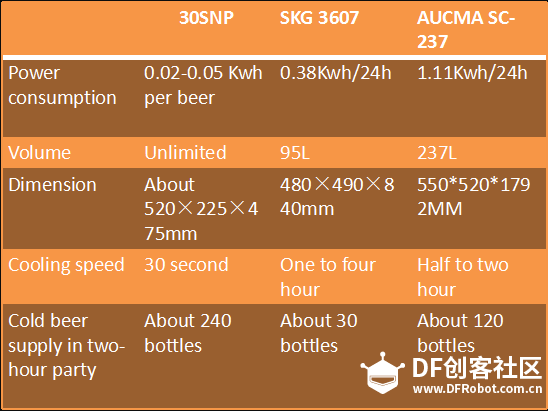 如果你也想做一台这样的机器 你可能需要: [mw_shl_code=csharp,true]intel Edison X1 Realy X4 240冷排 X2 冷排散热风扇 X4 散热风扇调制台 X1 水箱 X1 水泵 X2 制冷核心 X2 机箱 X2 12V 40A DC X2 快拧接头和8mm管道若干 [/mw_shl_code] 首先 你需要制作两个水冷循环 将水泵和两个制冷模块,以及储水模块依次按照图中所示方向,用水管和快拧接头连接起来,将电源和Realy连接起来,使用你自己的主控来测试Realy的通断用来测试液体循环,这个时候,你导入的饮料应该可以循环跑动起来辣 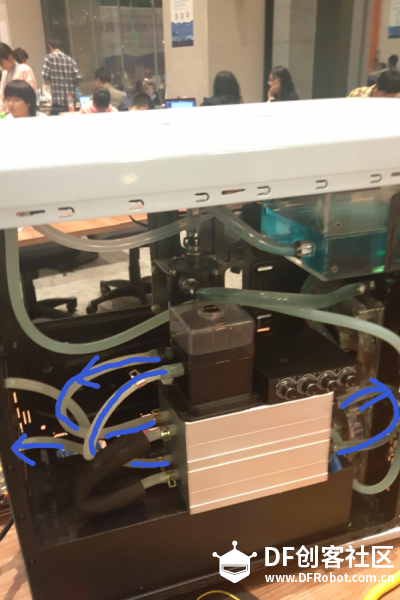 随后按照图中所示将散热循环中的水泵水箱以及水冷排连接起来即可,电源依旧单独接入Realy,由你自己的主控板控制 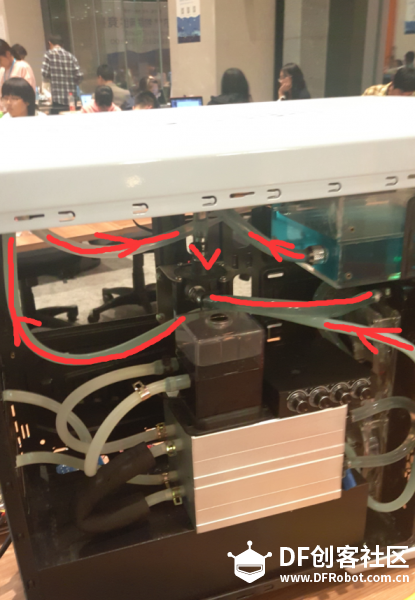 最后 附赠萌萌的蘑菇云逗比Richard超一枚  如果你依旧想要使用intel Edison进行制冷机开发 你可能需要如下部分代码: [mw_shl_code=c,true]/* WiFi Web Server A simple web server that shows the value of the analog input pins. using a WiFi shield. This example is written for a network using WPA encryption. For WEP or WPA, change the Wifi.begin() call accordingly. Circuit: * WiFi shield attached * Analog inputs attached to pins A0 through A5 (optional) created 13 July 2010 by dlf (Metodo2 srl) modified 31 May 2012 by Tom Igoe */ #include <SPI.h> #include <WiFi.h> char ssid[] = "yourNetwork"; // your network SSID (name) char pass[] = "secretPassword"; // your network password int keyIndex = 0; // your network key Index number (needed only for WEP) int status = WL_IDLE_STATUS; WiFiServer server(80); void setup() { //Initialize serial and wait for port to open: Serial.begin(9600); while (!Serial) { ; // wait for serial port to connect. Needed for Leonardo only } // check for the presence of the shield: if (WiFi.status() == WL_NO_SHIELD) { Serial.println("WiFi shield not present"); // don't continue: while(true); } String fv = WiFi.firmwareVersion(); if( fv != "1.1.0" ) Serial.println("Please upgrade the firmware"); // attempt to connect to Wifi network: while ( status != WL_CONNECTED) { Serial.print("Attempting to connect to SSID: "); Serial.println(ssid); // Connect to WPA/WPA2 network. Change this line if using open or WEP network: status = WiFi.begin(ssid, pass); // wait 10 seconds for connection: delay(10000); } server.begin(); // you're connected now, so print out the status: printWifiStatus(); } void loop() { // listen for incoming clients WiFiClient client = server.available(); if (client) { Serial.println("new client"); // an http request ends with a blank line boolean currentLineIsBlank = true; while (client.connected()) { if (client.available()) { char c = client.read(); Serial.write(c); // if you've gotten to the end of the line (received a newline // character) and the line is blank, the http request has ended, // so you can send a reply if (c == '\n' && currentLineIsBlank) { // send a standard http response header client.println("HTTP/1.1 200 OK"); client.println("Content-Type: text/html"); client.println("Connection: close"); // the connection will be closed after completion of the response client.println("Refresh: 5"); // refresh the page automatically every 5 sec client.println(); client.println("<!DOCTYPE HTML>"); client.println("<html>"); // output the value of each analog input pin for (int analogChannel = 0; analogChannel < 6; analogChannel++) { int sensorReading = analogRead(analogChannel); client.print("analog input "); client.print(analogChannel); client.print(" is "); client.print(sensorReading); client.println("<br />"); } client.println("</html>"); break; } if (c == '\n') { // you're starting a new line currentLineIsBlank = true; } else if (c != '\r') { // you've gotten a character on the current line currentLineIsBlank = false; } } } // give the web browser time to receive the data delay(1); // close the connection: client.stop(); Serial.println("client disonnected"); } } void printWifiStatus() { // print the SSID of the network you're attached to: Serial.print("SSID: "); Serial.println(WiFi.SSID()); // print your WiFi shield's IP address: IPAddress ip = WiFi.localIP(); Serial.print("IP Address: "); Serial.println(ip); // print the received signal strength: long rssi = WiFi.RSSI(); Serial.print("signal strength (RSSI):"); Serial.print(rssi); Serial.println(" dBm"); } [/mw_shl_code] |
© 2013-2024 Comsenz Inc. Powered by Discuz! X3.4 Licensed